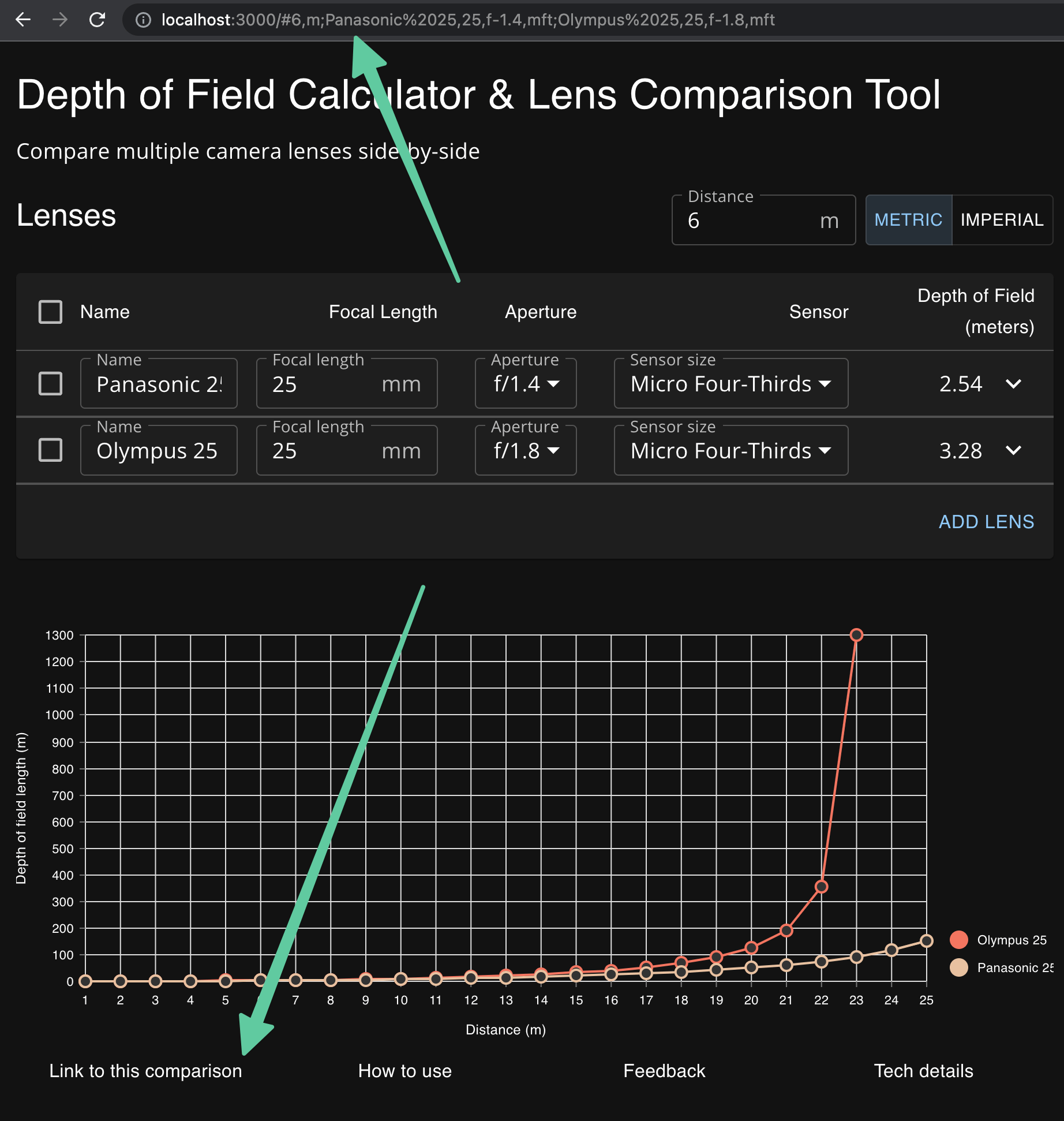Depth of Field Calculator & Lens Comparison Tool
Compare multiple camera lenses side-by-side
What is depth of field?
The depth of field (DoF) is the area of an image—between the foreground and background—where objects are in acceptably sharp focus. This is commonly used to affect a photo’s aesthetics, e.g. with bokeh.
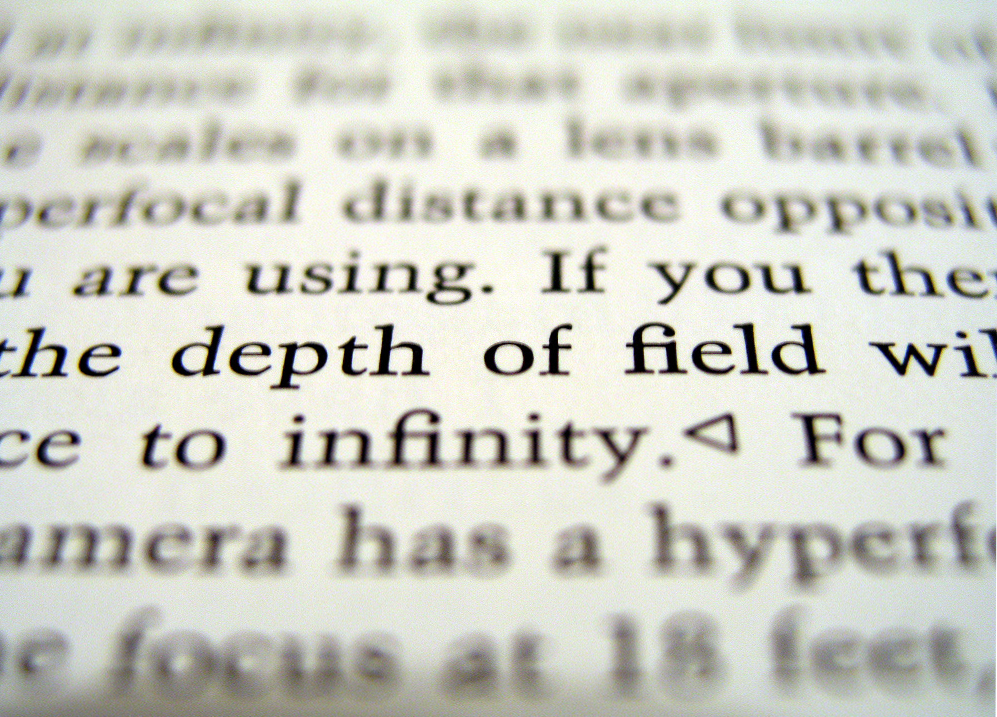
The clear part of this image represents the depth of field
Image from WikipediaDepth of field is affected by the camera’s sensor size, the lens’ aperture, and the lens’ focal length (or zoom). Larger sensors, longer focal lengths (being more zoomed in), and larger apertures yield a shallower (smaller, tighter) depth of field.

Narrow (small) depth of field
Image from Wikipedia
Deep (large) depth of field
Image from WikipediaUsing the calculator
The distance to your subject is configured above the table and it applies to all lenses.
For a given lens, enter the focal length, aperture, and the camera’s sensor size (or crop factor). The length of the depth of field is displayed within the table and updates as you change the values.
Focal length values should be in absolute size (millimeters), not the 35mm equivalent.
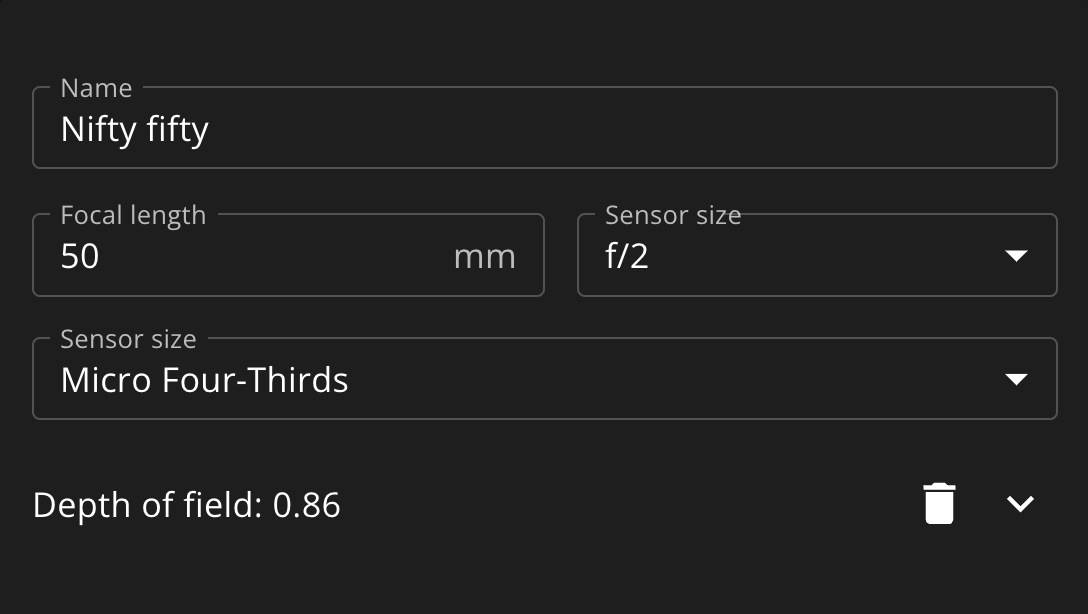
Be sure to use the actual focal length of the lens (e.g. as printed on the front of the lens)—don’t convert it to the 35mm equivalent.
Feel free to give each lens a meaningful name to keep track of them.
The depth of field calculation can be expanded to view more related statistics:
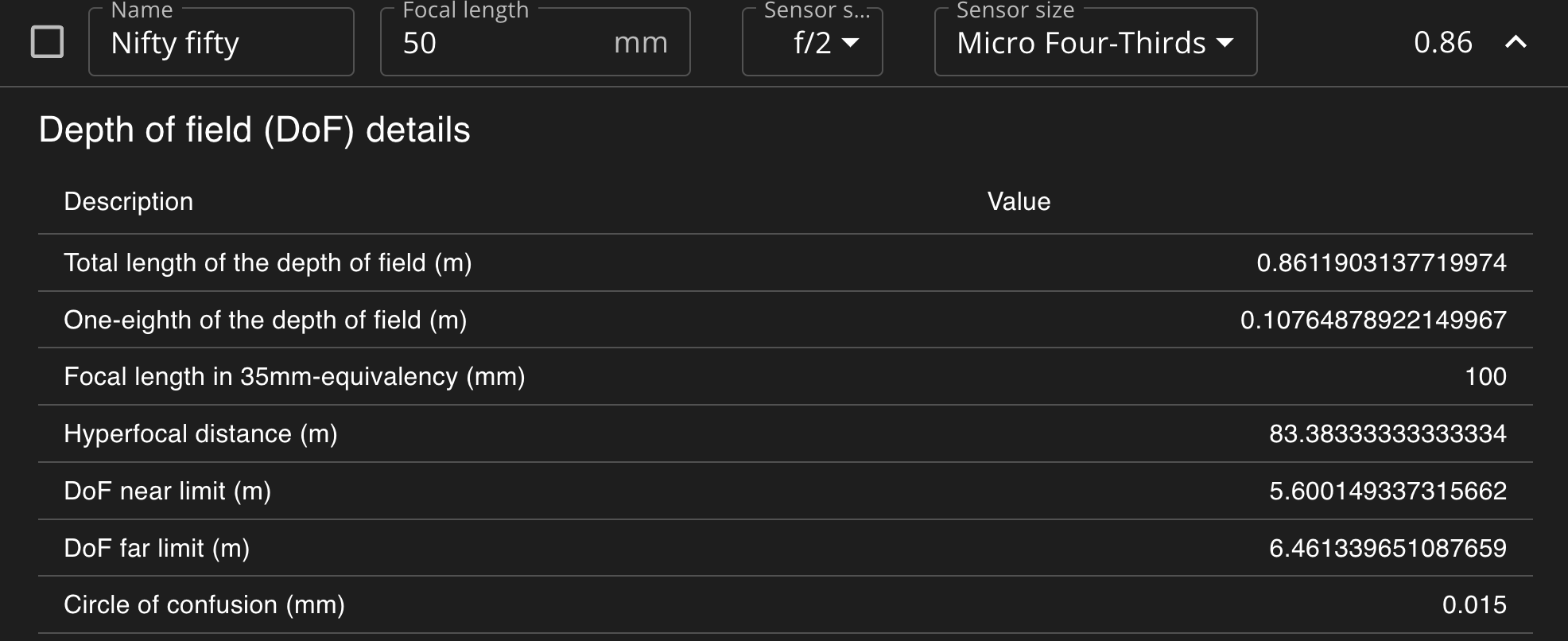
Comparing lenses
Click on the “Add Lens” box to add an additional lens, then enter the second lens’ characteristics.
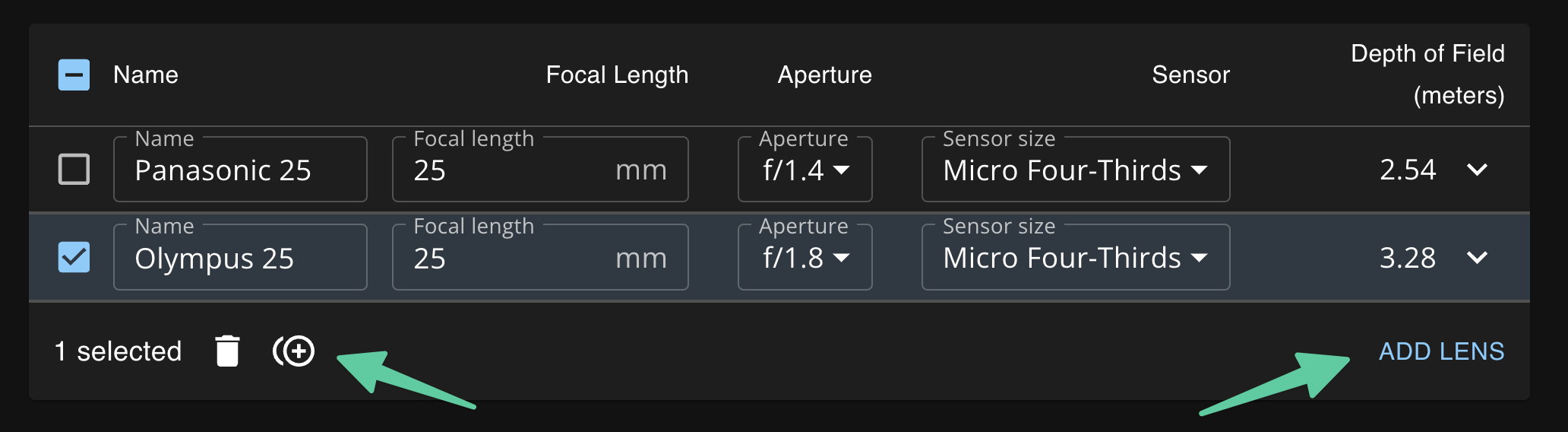
If the lenses have similar characteristics, you may save time by selecting a lense and clicking the Duplicate button to carry over the same values to a new lens.
You can add an unlimited number of lenses.
You can also see how lenses compare at various distances from the subject. The graph will display the length of the depth of field at 1-meter (or 5-foot) intervals.
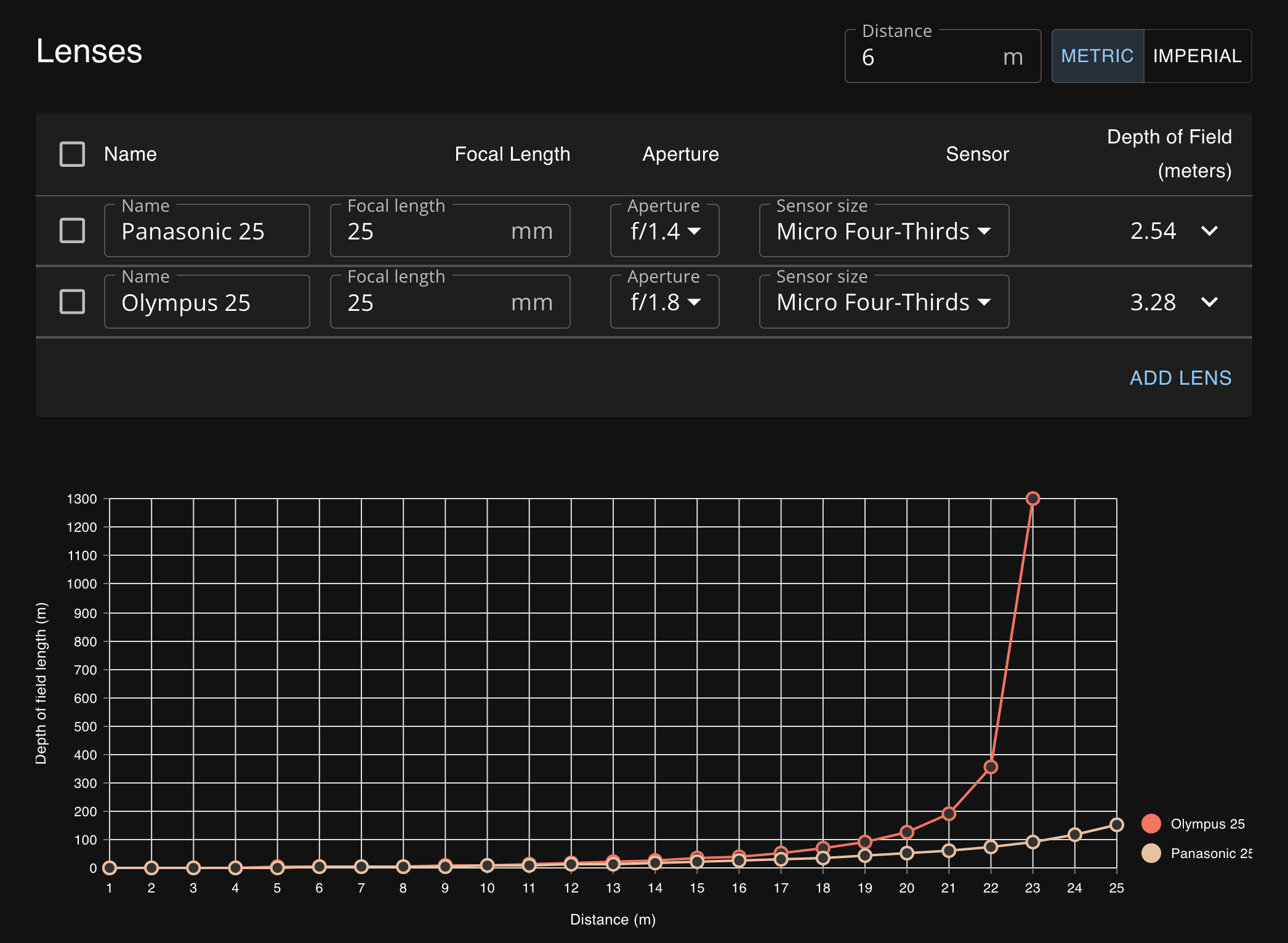
Sharing and saving
At any time you can copy the address from your browser and send it to a friend. They will see the exact same lenses that you’ve entered.
You can also bookmark the page to come back to the same lens configuration later.